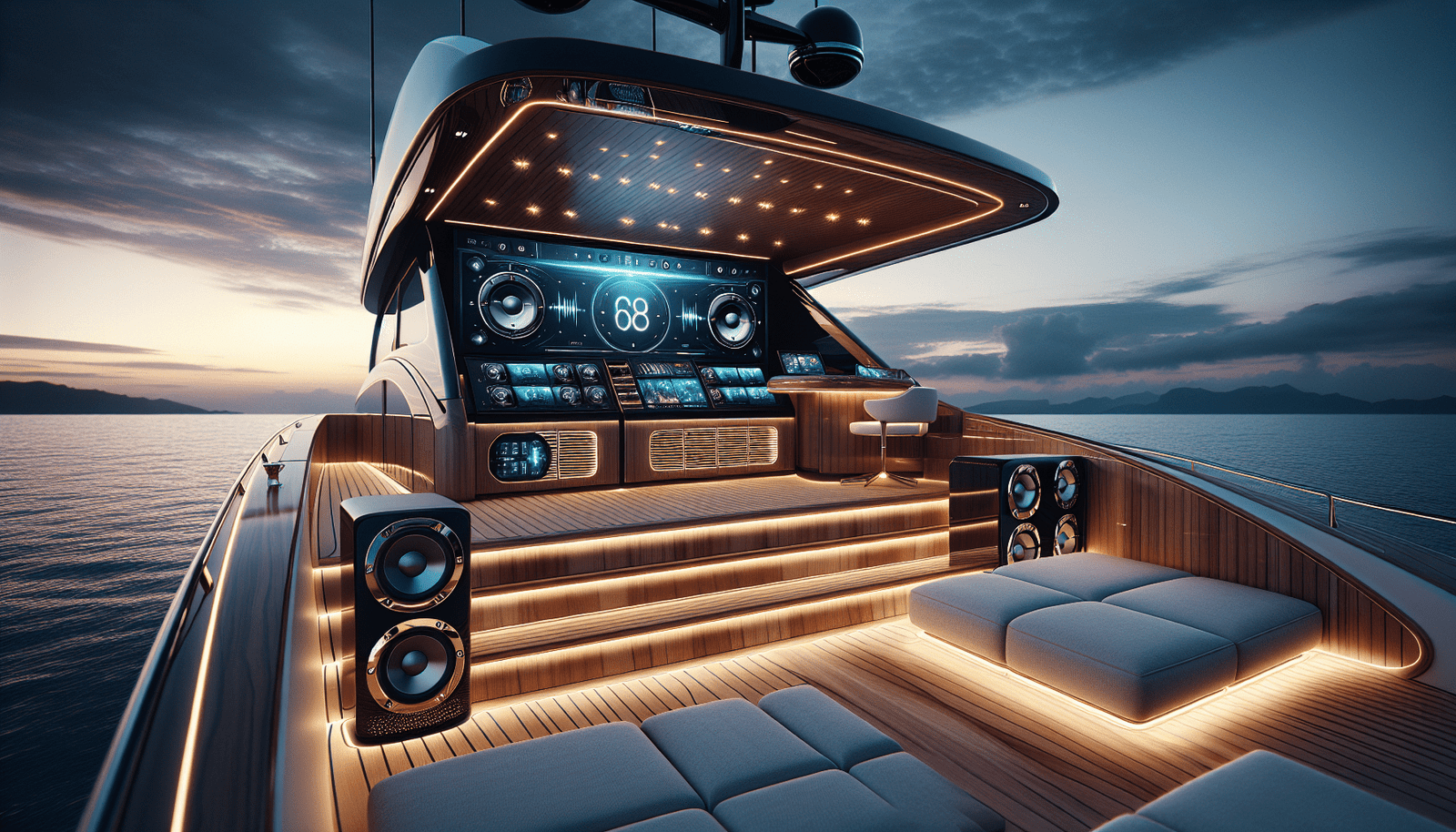Looking to take your boating experience to the next level? Look no further! This article will provide you with some of the best ways to customize your boat’s entertainment system. From high-quality speakers to versatile audio sources, we will explore a range of options that will transform your boat into a floating entertainment oasis. So sit back, relax, and get ready to enjoy the ultimate entertainment experience on the water!

Upgrade the Sound System
Replace Factory Speakers
Upgrading the speakers on your boat can greatly enhance the quality of your audio experience. Factory speakers are often of poor quality and may not be able to produce the clear and powerful sound you desire. By replacing them with high-quality marine speakers, you can enjoy crisp and vibrant music while on the water. Look for speakers specifically designed for marine use, as they are built to withstand the harsh marine environment.
Install a Subwoofer
If you want to add some depth and bass to your music, installing a subwoofer in your boat is a great option. A subwoofer will deliver low-frequency sounds with power and impact, allowing you to feel the music as you cruise along. Consider getting a marine-rated subwoofer that can handle exposure to water and moisture.
Add Amplifiers
To power your upgraded speakers and subwoofer, you may need to install amplifiers. Amplifiers increase the power and clarity of your audio, ensuring that you have enough volume and punch to enjoy your favorite tunes. Make sure to choose marine-rated amplifiers that are resistant to corrosion and moisture, as they will be exposed to the elements.
Upgrade Head Unit
The head unit of your boat’s sound system is like the brains behind the operation. Upgrading to a modern head unit will not only provide improved sound quality but also offer advanced features and connectivity options. Look for a head unit that has Bluetooth capability, so you can easily connect your smartphone or other devices wirelessly. Additionally, consider opting for a unit with USB or auxiliary inputs to expand your audio source options.
Install a TV or Monitor
Choose the Appropriate Size
If you plan to have a TV or monitor on your boat, it’s crucial to choose the appropriate size that fits the available space and provides optimal viewing experience. Consider the size of the area where you want to install the TV and ensure that there is enough clearance around it. Larger screens may provide a more immersive experience, but be mindful of the weight and power requirements associated with bigger displays.
Consider Waterproof or Marine-grade Options
Since boats are exposed to water and humidity, it’s essential to select a TV or monitor that is waterproof or specifically designed for marine use. These waterproof or marine-grade options are built with durable materials and special coatings to protect the screen and electronics from water damage. They are also designed to withstand vibrations and shocks commonly experienced on boats.
Explore Mounting Options
Mounting a TV or monitor on a boat requires careful consideration of the mounting method. You can choose between wall-mounted brackets, ceiling mounts, or even specially designed marine mounts that allow for better adjustability and stability. Ensure that the chosen mounting option is compatible with the type and size of the TV or monitor you have selected.
Connectivity and Compatibility
When installing a TV or monitor on your boat, it’s essential to consider its connectivity and compatibility with other devices. Look for options that have multiple input ports such as HDMI, USB, and audio/video jacks. This will allow you to connect various devices like gaming consoles, media players, or satellite receivers, giving you a wide range of entertainment options while on your boat.
Set Up a Gaming System
Select a Gaming Console
If you’re a gaming enthusiast, setting up a gaming system on your boat can provide hours of entertainment during your voyages. Choose a gaming console that suits your preferences and gaming needs. Consider factors like the available game library, multiplayer capabilities, and power requirements. Ensure that the console you choose is compatible with the electrical system on your boat.
Choose a Dedicated Gaming Monitor
To enjoy the full gaming experience, it’s important to select a dedicated gaming monitor that provides fast refresh rates and low input lag. Look for monitors with high-resolution displays and a suitable size for your gaming needs. Consider mounting options that provide stability and adjustability to find the optimal viewing angle.
Consider Power Requirements
Gaming consoles can consume a considerable amount of power, so it’s essential to consider your boat’s electrical system’s capacity. Check the power requirements of the gaming console and ensure that your boat’s battery and charging system can handle the load. It may be necessary to upgrade your electrical system to support the additional power needed for gaming.
Connectivity Options
To connect your gaming system to the monitor and other peripherals, consider the connectivity options available. HDMI ports are commonly used for connecting gaming consoles to TVs or monitors, so ensure that the chosen monitor has at least one HDMI input. Additionally, consider wireless connectivity options, such as Bluetooth or Wi-Fi, for connecting controllers or other accessories.
Enhance Lighting Options
Install LED Lights
LED lights are an excellent way to enhance the ambiance of your boat and create a captivating visual experience. LED lights are energy-efficient, durable, and available in a variety of colors and brightness levels. They can be installed in various areas of your boat, including the deck, cabin, or even underwater, to create a stunning visual effect.
Choose RGB or Color-changing Options
To add versatility to your lighting setup, consider choosing RGB or color-changing LED lights. These lights allow you to select from a wide range of colors and even create dynamic lighting effects. With the ability to adjust the color and intensity of the lights, you can create different moods and atmospheres onboard your boat.
Create Ambient Lighting Effects
Strategically placed LED lights can create beautiful ambient lighting effects that enhance the overall aesthetic of your boat. Consider installing lights along the handrails, under cabinets or furniture, or along the stairs to create a warm and inviting atmosphere. Experiment with different lighting setups to find the perfect combination that suits your style and preferences.
Install Underwater Lights
To truly make your boat stand out, consider installing underwater LED lights. These lights can be mounted on the hull to illuminate the water around your boat, creating a mesmerizing glow. Not only do they provide a unique visual experience, but they also enhance safety by making your boat more visible in the water.

Add a Wi-Fi Network
Select a Reliable Marine Wi-Fi Router
Having a reliable Wi-Fi network onboard will allow you to stay connected and enjoy various online entertainment options. Choose a marine Wi-Fi router that is designed to withstand the harsh marine environment and provide a stable and strong signal. Look for routers with multiple antennas and features like beamforming for improved coverage.
Consider Cellular Data or Satellite Options
In areas where Wi-Fi signals may be weak or nonexistent, consider additional connectivity options such as cellular data or satellite. Cellular data plans or satellite internet services can provide reliable internet access even in remote locations. Explore the available options and choose the one that best suits your needs and cruising areas.
Extend Wi-Fi Range with Repeaters
To ensure a strong and consistent Wi-Fi signal throughout your boat, consider installing Wi-Fi repeaters or extenders. These devices can amplify and extend the range of your Wi-Fi network, allowing you to access the internet from different areas of your boat. Place the repeaters strategically to ensure optimal coverage and minimize dead zones.
Secure Your Network
Protecting your Wi-Fi network is essential to safeguard your personal information and prevent unauthorized access. Set up a secure password for your Wi-Fi network and regularly update it. Additionally, consider enabling encryption protocols like WPA2 for an added layer of security. Regularly monitor your network for any suspicious activity and install security software to protect against potential threats.
Integrate a Home Theater System
Choose a Home Theater Receiver
A home theater receiver serves as the heart of your audio and video system, providing amplification and distributing signals to your speakers and TV. When selecting a home theater receiver for your boat, ensure that it is designed for marine use and can withstand the challenging marine environment. Look for features like Dolby Atmos or DTS:X support for immersive 3D sound experiences.
Set Up Surround Sound Speakers
To recreate the cinematic experience on your boat, consider setting up surround sound speakers. Surround sound systems use multiple speakers strategically placed around the boat to envelop the listeners in sound from all directions. Choose marine-rated speakers that are designed to handle exposure to water, salt, and UV rays to ensure their longevity in the marine environment.
Consider Acoustic Treatments
To optimize the sound quality of your home theater system, consider implementing acoustic treatments on your boat. Acoustic treatments, such as sound-absorbing panels and bass traps, help reduce unwanted reflections and echoes, resulting in clearer and more accurate sound reproduction. Consult with an acoustic specialist to determine the appropriate treatments for your boat’s interior.
Optimize Placement and Calibration
Proper speaker placement and calibration are crucial for achieving the best possible sound quality in your home theater system. Follow the manufacturer’s guidelines for speaker placement and consider consulting with an audio professional to ensure optimal positioning. Use a sound meter and the built-in calibration features of your home theater receiver to fine-tune the audio settings for optimal performance.

Install a Multimedia Server
Choose a Server with Sufficient Storage
A multimedia server allows you to store, manage, and stream your media collection on your boat. When selecting a multimedia server, consider the amount of storage required to accommodate your media files, including movies, music, and photos. Opt for a server with expandable storage options, such as multiple hard drive bays or support for external storage devices.
Consider Media Streaming Capabilities
To access your media collection on various devices, ensure that the multimedia server has media streaming capabilities. Look for servers that support popular streaming protocols like DLNA or UPnP, which allow you to stream media to compatible devices such as smart TVs, smartphones, or tablets. Make sure the server’s streaming capabilities align with your preferred devices and streaming platforms.
Utilize Cloud Service Integration
Cloud service integration provides an additional level of convenience and accessibility to your media files. Consider a multimedia server that offers integration with popular cloud storage services like Dropbox or Google Drive. This allows you to access and stream your media files from anywhere, as long as you have an internet connection.
Set Up Remote Access
To manage and control your multimedia server while away from your boat, set up remote access capabilities. This will enable you to access and manage your media collection from a remote location using a computer or mobile device. Ensure that the server’s remote access features are user-friendly and secure, requiring authentication to protect your media files.
Add Outdoor Audio
Choose Waterproof or Marine Speakers
When adding outdoor audio to your boat, it’s crucial to select speakers that are specifically designed for marine use. Look for speakers that are waterproof, corrosion-resistant, and capable of handling the challenging marine environment. These marine-rated speakers are built to withstand exposure to water, salt, and UV rays, ensuring long-lasting performance.
Create Different Audio Zones
Creating different audio zones on your boat allows you to customize the audio experience in various areas. Consider installing separate sets of speakers in different zones, such as the deck, cockpit, or cabin. This way, you can have different audio sources playing simultaneously or control the audio in each zone independently, catering to the preferences of you and your guests.
Consider Wireless Audio Solutions
To eliminate the need for running cables and wires across your boat, consider wireless audio solutions. Wireless speakers and audio systems allow you to stream music from your devices without the hassle of physical connections. Look for Bluetooth-enabled speakers or audio systems that provide seamless wireless connectivity and high-quality sound.
Optimize Speaker Placement
Proper speaker placement is crucial for achieving optimal sound quality in outdoor environments. Consider the layout of your boat and the locations where you and your guests spend the most time. Install speakers in these areas, ensuring that they are positioned at appropriate heights and angles for the best possible sound dispersion. Experiment with different placements to find the optimal setup for your boat.

Upgrade Navigation Systems
Install GPS Chartplotters
A GPS chartplotter is an essential navigation tool for boaters, providing accurate positioning and mapping information. When upgrading your navigation system, consider installing a GPS chartplotter that is specifically designed for marine use. Look for features like touchscreen displays, preloaded charts, and compatibility with radar and autopilot systems to enhance your navigation experience.
Consider Radar Options
Radar technology is invaluable for boaters, especially in low visibility conditions or when navigating in crowded areas. Upgrading your navigation system to include a radar can greatly enhance your situational awareness. Look for radars that offer long-range detection, advanced target tracking, and integration with your GPS chartplotter for seamless operation.
Integrate Autopilot Systems
Autopilot systems can significantly reduce the effort and stress associated with long boat journeys. Upgrading your navigation system to include an autopilot system allows you to set a course and let the boat steer itself. Look for autopilot systems that offer features like waypoint navigation, adaptive steering, and integration with your GPS chartplotter for accurate and reliable navigation.
Explore Fishfinders and Depth Sounders
If you enjoy fishing or exploring underwater environments, consider upgrading your navigation system with fishfinders and depth sounders. Fishfinders use sonar technology to locate fish and underwater structures, while depth sounders provide real-time depth information. Look for systems that have high-frequency transducers and advanced imaging capabilities to get the most out of your fishing and underwater exploration experiences.
Include Safety Features
Install Marine-Grade Cameras
Installing marine-grade cameras can significantly improve the safety and security of your boat. Cameras can provide live video feeds of different areas of your boat, allowing you to monitor for potential hazards or intrusions. Look for cameras specifically designed for marine use, as they are built to withstand the harsh marine environment, including exposure to water, salt, and UV rays.
Consider Night Vision Capabilities
Night vision capabilities are especially useful for boaters who navigate in low light conditions or during nighttime. Consider cameras that have built-in infrared LED lights or low-light sensitivity, allowing you to see clear images even in complete darkness. This enhances safety by providing visibility of potential obstacles or hazards that may not be visible with the naked eye.
Integrate Emergency Communication Systems
Ensuring effective communication during emergencies is crucial for the safety of everyone onboard. Consider integrating emergency communication systems into your boat’s entertainment system. This can include features like distress beacons, emergency radios, or satellite communication devices. These systems allow you to send distress signals, communicate with rescue services, and coordinate assistance in emergency situations.
Explore Alarm and Monitoring Systems
Alarm and monitoring systems provide an extra layer of security and peace of mind while onboard. These systems can detect and alert you to potential threats such as unauthorized access, fire, or flooding. Look for alarm and monitoring systems that offer remote access capabilities, allowing you to monitor and control the system from your smartphone or other mobile devices.
In conclusion, customizing your boat’s entertainment system allows you to create a personalized and enjoyable on-water experience. Whether it’s upgrading the sound system, adding a TV or monitor, setting up a gaming system, enhancing lighting options, adding a Wi-Fi network, integrating a home theater system, installing a multimedia server, adding outdoor audio, upgrading navigation systems, or including safety features, there are plenty of options to choose from. By carefully selecting and installing these enhancements, you can transform your boat into a true entertainment haven that will provide endless enjoyment for you, your family, and your guests.